Objects and Attributes |
| Overview |
"Objects and Attributes"
is a simple educational software developed to support CBAM
therapy. It is derived from Find It !.
Hope it could be useful for everyone, so it's now officially
available to download.
| Purpose of the application |
The main window shows an image of an object which has a main peculiarity (e.g. a color). The child will have to identify a symbol and an attribute for this image.
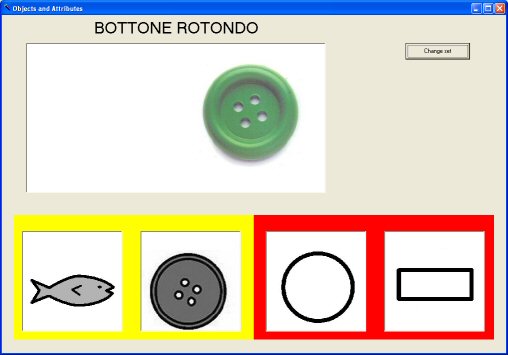
Main screen "Objects
and Attributes"
In the above screenshot the software shows a Round Button. So, the "correct answer" is:
The program works both with a mouse or a touch screen (more comfortable for children with development disorders, and generally more amusing).
Images, symbols and attributes can be easily replaced simply copying files in the respective folders (one folder for images, one for symbols and one for attributes).
There are different ways to use the software::
| How it works |
The program has three main windows:
Starting window (Program options)

Starting window
A) Distractors management: here you can choose if distractors have to be shown.
These are the available options:
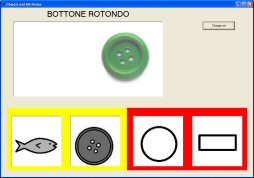 Both distractors enabled |
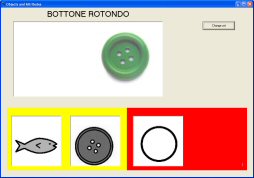 Only symbols distractor enabled |
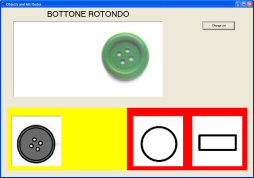 Only attributes distractor enabled |
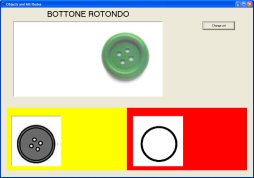 Both distractors disabled |
B) Attribute distractor choosing
method: you can choose if the attribute distractor has
to be of the same category.
If we have attributes belonging to the following categories:
choosing "Same category of image" will not be possible to obtain as attributes "Red" + "Square" or "Old" + "Green".
C) Use sequence between symbols and attributes: you can choose how symbols and attributes will be shown.
If the checkbox is unchecked, both symbols and attributes will be shown at the same time:
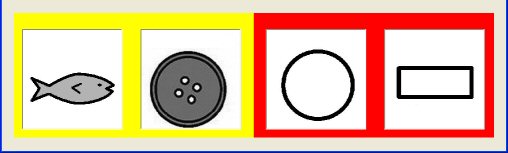
"Use sequence between
symbols and attributes" disabled
If you check it, first will be shown symbols and, only after a correct answer, attributes will be shown:
 Only symbols shown first |
 Correct answer: BUTTON |
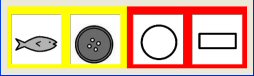 Attributes are shown |
| "Use sequence between symbols and attributes" enabled | ||
Only when "Use sequence between symbols and attributes" is enabled, the software will play the sounds for correct and wrong answers.
D) Sounds management: allows you to choose if the software has to play sounds (for correct and wrong answers). You can chose, here, which sound has to be played for correct/wrong answers. Each combo has the list of the whole content of Sounds folder. Sounds will be played only when "Use sequence between symbols and attributes" is enabled.
| How to manage Images, Symbols and Attributes |
To work properly, the software needs the
correct naming of the files.
Is the file name to determine the link between images, symbols
and attributes.
Important: "Objects and Attributes" works only with Jpeg images (.jpg)
After "Objects and Attributes" initial setup, you will have, on your disk, this folder structure:
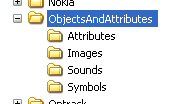
Folder structure
In the folder ObjectsandAttributes there is the program (ObjectsAndAttributes.exe) and four folders:
An easy shortcut to access each folder is in the start menu:
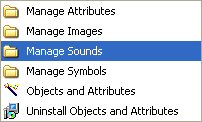
Start menu for "Objets
and Attributes"
How files names have to be built
- Images filenames will be built by:
separated by a dot.
E.g.: Water.Color.Blue.jpg or Box.Shape.Square.jpg
- Symbols filenames, will be built by:
E.g.: Water.jpg or Box.jpg
- Attributes filenames, will be built by:
separated by a dot.
E.g.: Color.Blue.jpg o Shape.Square.jpg
Here there is a simple schema of possible filenames:
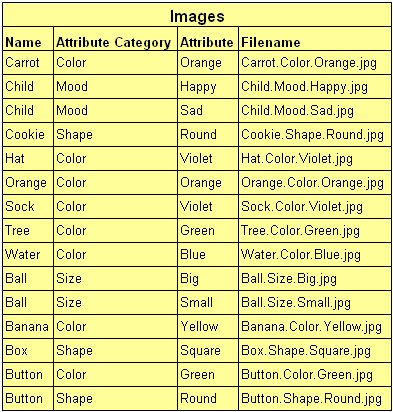 |
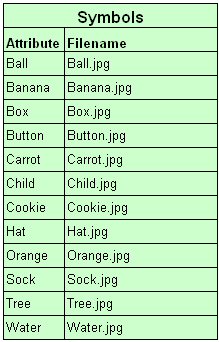 |
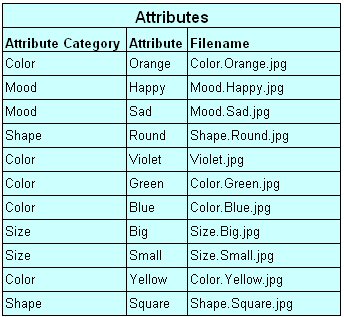 |
| Images sample set | ||
Changing file names you can add all attributes categories you need.
Important: To allow "Objects and Attributes" working properly is mandatory:
"Objects and Attributes" needs rectangle shaped images and square symbols. The width does not really matter, because images and symbols are automatically resized. The only constraint is the aspect ratio (width/height) in order to avoid image distortion.
Aspect ratio is:
E.g.:
| Aspect ratio for images | Aspect ratio for symbols and attributes |
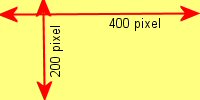 |
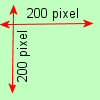 |
Recommended sizes are:
Max number of images is 1000
Max number of symbols is 1000
Max number of attributes is 1000
Symbols can me more than images, but for each image is needed the corresponding symbol.
Attributes can me more than images, but for each image is needed the corresponding attribute.
The program is delivered with sample images, symbols and attributes, without specific graphics, due to copyright issues. You have to replace them with your own desired images and symbols:
| How to manage sounds |
Important: "Objects and Attributes" works only with wave files (.wav)
After "Objects and Attributes" initial setup, you will have, on your disk, this folders structure:
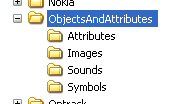
Folder structure
"Objects and Attributes" setup program adds, in start menu, a direct shortcut to the folders:
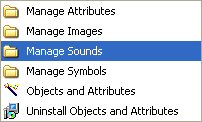
How to access folders
By default Sounds folder
contains two audio files (one for correct answers, one for wrong
answers).
The names are:
You can use your own preferred sounds adding several wave files to Sounds folder (you can chose the ones to be played in the starting window).
| Technical specification and credits |
"Objects and Attributes" core concept and code have been developed using the good old Visual Basic 6 from Microsoft.
It works fine on Windows XP sp2, but only if you have on your PC the VB6 runtime (file msvbvm60.dll). Usually it is located under C:\windows\system32. If you do not have it yet, just download it from the web (look for it using Google or go straight here) and save it in C:\WINDOWS\system32.
I've tested "Objects and Attributes" also on Microsoft Vista and it seems to work properly (Dr. D.I.Y. provided the pc with Vista for testing).
To work properly, "Objects and Attributes" requires a minimum screen resolution of 1024 x 768.
The whole program has been written by me, except for audio routine which is from http://www.techonthenet.com/access/questions/play_wav.php.
Program setup has been done using Inno setup: http://www.jrsoftware.org/isinfo.php.
The name "Objects and Attributes" is my invention: hope is not a copyright infringement.
You can freely copy, use, share the program as you like, for no commercial purposes, but just do not remove credits.
"Objects and Attributes" is provided "as-is," without any express or implied warranty. In no event shall the author be held liable for any damages arising from the use of this software.
Anyway I'll be happy to receive your impression and suggestion for further improvements and bug fixing.
"Objects and Attributes" does not contain any virus, spyware or malaware.
Author
Pietromassimo Pasqui
p.pasqui@lifelog.it
http://www.lifelog.it
http://www.aprescindere.com
| Download |
You can download "Objects
and Attributes" from this location:
http://www.aprescindere.com/applications/OeA/ObjectsAndAttributesSetup1.0.exe